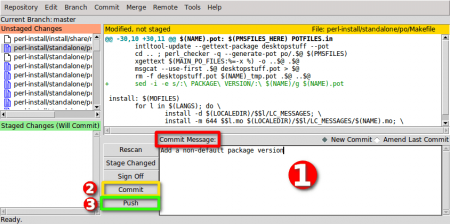| Other languages English ; |
Git Usage Guide for l10n and Documentation Teams
Contents
- 1 Git Usage Guide for l10n and Documentation Teams
- 2 Documentation resources for translation in our git
- 3 Software resources for translation in our git
- 3.1 Resources for Cauldron and the next released version of Mageia
- 3.2 Resources branched for Mageia 3 but don't translate them as they reached end of life some time ago
- 3.3 Unofficial list of *.desktop resources for translation
- 3.4 Unofficial list of *.html resources for translation
- 3.5 List of resources that are not yet ready for translation
- 3.6 List of resources of unmaintained software
- 4 Additional Information
SSH keys
Please refer to this page for the detail instructions on how to create, upload and use your SSH key to access Mageia's repositories.
| Warning! Before using git to commit&push your changes you should wait for your key to be added into Mageia database (it turns out that you can wait for a relatively long time). |
Getting git commit&push rights
As a rule, each language should have two people who are able to commit&push changes, but there are some exceptions:
- language teams with only one person obviously don't have two people who can commit&push changes
- Some team members are also doing something else towards Mageia development and may have git access already
- Some really big teams might need additional people
If you are just joining Mageia l10n or doc team and your language does not have anybody who can commit&push at that time, it may still take some time for you to get write access to the git. After all, we don't know who you are and it is a trusted position.
If you are new to the Mageia community, you can still begin working by checking out the files anonymously and sending them to the appropriate mailing list for someone else to commit&push them.
This does not mean we mistrust you personally, it's just a precaution.
Git Pre-Configuration
Git packages
Install git and gitk packages and all dependencies.
.gitconfig file
Open your favourite text editor window. Enter the following lines (please replace your name and the credentials as appropriate):
| [user] name = Your Name email = your_email@example.com [color] ui = true [url "git://git.mageia.org/"] insteadof = mga: [url "ssh://git@git.mageia.org/"] pushInsteadof = mga: [alias] ci = commit up = pull --rebase [push] default = matching |
Save the results as .gitconfig file in your home folder (~).
Using Git
Cloning the repo
Choose the repo of interest from this page.
Open the terminal in the folder of your repos (e.g. navigate to this folder in Dolphin and press F4). Enter the following command:
| $ git clone mga:name_of_the_repo |
Example:
| $ git clone mga:software/i18n/tools |
When the cloning is complete you can apply any changes you like, adding files, editing them, deleting them.
Updating your repo
Open the terminal in the folder of your cloned repo (e.g. navigate to this folder in Dolphin and press F4). Enter the following command:
| $ git up |
Adding files to your repo
Open the terminal in the folder of your cloned repo (e.g. navigate to this folder in Dolphin and press F4). Enter the following command to add a file "filename.ext" to your repo:
| $ git add filename.ext |
You can use patterns like *. Example:
| $ git add *.xml |
Checking out what is changed
Open the terminal in the folder of your cloned repo (e.g. navigate to this folder in Dolphin and press F4). Enter the following command to obtain the list of changed or not committed objects in your local copy:
| $ git status |
or simply
| $ gitk |
Committing to your repo
Open the terminal in the folder of your cloned repo (e.g. navigate to this folder in Dolphin and press F4). Enter the following command:
| $ git ci -m "Your commit message" -a |
Pushing the committed changes to the Mageia repo
Open the terminal in the folder of your cloned repo (e.g. navigate to this folder in Dolphin and press F4). Enter the following command:
| $ git push |
| Warning! Do not forget to update your repo first (see subtitle Updating your repo) to avoid conflicts. |
Convenience
Using git GUI
Should you want to do above operations from GUI you can open the terminal in the folder of your cloned repo (e.g. navigate to this folder in Dolphin and press F4) and enter the following command:
| $ git gui |
Below is a short tutorial on how to use it.
Staging
Staging is the marking files ready for the commit command.
- Pressing button the in the lower center, called Rescan or F5 on your keyboard will check your repository for modifications.
- In the top left box called Unstaged Changes you will see all the files you have modified in the repository. Use Ctrl or Shift + mouse click to select multiple files in there.
- Ctrl+T will mark the selected set as staged and will put them in into the lower left box, called Staged Changes (Will Commit).
- Now the staged files should be in the lower left corner. If you want to unstage files, use Commit → Unstage From Commit from the menu bar or press Ctrl+U.
Commiting
You can now commit the staged files to your local repository. You can always add a change to your local repository first. This is useful when not having an Internet connection or to create logic atomic commits as often as possible.
In the lower right box, called Commit Message (red frame + 1 on the screenshot above), you have to define the commit comment.
| Documentation: Add some docs on drak utils |
The keyboard shortcut to commit is Ctrl+Enter or you can press the Commit button (yellow frame + 2 on the screenshot above).
Pushing
Once you want to upload all your commits to the Mageia server, you push it. Press the Push button (green frame + 3 on the screenshot above) or just use Ctrl+P shortcut.
Reverting Uncommitted Changes
At times you have modified a (set of) files on your computer and you want to discard those changes.
- Launch Git GUI.
- If your file is already staged, unstage it.
- Select the (set of) file(s) in the Unstaged Changes list.
- Use Commit → Revert Changes item from the main menu or Ctrl+J shortcut.
Renaming files or folders
You can rename the file(s) or folder(s) with your file manager and git will be able to link the removal with the addition automatically and maintain the history. Just do not forget to commit and push the changes.
Documentation resources for translation in our git
| Name | git clone address | pot file location (html:/) | pot file location (svn:/) |
|---|---|---|---|
| MCC help | git clone mga:software/i18n/tools | docs/mcc-help | |
| Installer help | git clone mga:software/i18n/tools | docs/installer | |
| mageia-doc | it doesn't exist yet on git, the already translated html files come from Calenco | mageia-doc in svn | mageia-doc in svn |
Do not be afraid of the catalog size. Every translation you will make can be converted into the resulting XML. Nothing will be lost but all untranslated messages just remain in English.
To convert your translation for uploading into Calenco just enter the following command:
| $ ./makedoc.sh <your_locale> |
in the mcc-help directory. Example:
| $ ./makedoc.sh uk |
A short tutorial on this is here (no need to create the files, they are already in place):
You can also see some notes on how to use Lokalize for translations.
Software resources for translation in our git
| Note: This list is here temporary. It will probably appear on its own page. Old page (Svn for translators is obsolete. |
Resources for Cauldron and the next released version of Mageia
| Name | pot file location | git clone address |
|---|---|---|
| control-center | plain browse | git clone mga:software/control-center |
| desktop-common-data | plain browse | git clone mga:software/desktop/common-data |
| drak3d | plain browse | git clone mga:software/drak3d |
| drakguard | plain browse | git clone mga:software/drakguard |
| draklive-install | plain browse | git clone mga:software/draklive-install |
| drakmenustyle | plain browse | git clone mga:software/drakmenustyle |
| drakpxelinux | plain browse | git clone mga:software/drakpxelinux |
| drakwizard | plain browse | git clone mga:software/drakwizard |
| drakx-kbd-mouse-x11 | plain browse | git clone mga:software/drakx-kbd-mouse-x11 |
| drakx-net | plain browse | git clone mga:software/drakx-net |
| drakx_install | plain browse | git clone mga:software/drakx |
| drakx_share | plain browse | git clone mga:software/drakx |
| drakx_standalone | plain browse | git clone mga:software/drakx |
| epoll | browse | it doesn't exist yet on our git |
| Identity (CatDap) | svn: plain browse | git clone mga:software/infrastructure/catdap (git repository currently seems to be empty) |
| isodumper | plain browse | git clone mga:software/isodumper |
| indexhtml | plain browse | git clone mga:software/indexhtml |
| kde4-splash-mga | plain browse | git clone mga:software/desktop/kde/splash |
| manatools | plain browse | git clone mga:software/manatools/ |
| mageia-gfxboot-theme | plain browse | git clone mga:software/design/bootloader-theme |
| mageia-kde-translation | plain browse | git clone mga:software/i18n/kde |
| mgaonline | plain browse | git clone mga:software/mgaonline |
| msec | plain browse | git clone mga:software/msec |
| net_monitor | plain browse | git clone mga:software/net_monitor |
| rpmdrake | plain browse | git clone mga:software/rpmdrake |
| system-config-printer | plain browse | git clone mga:software/i18n/system-config-printer |
| transfugdrake | plain browse | git clone mga:software/transfugdrake |
| urpmi | plain browse | git clone mga:software/rpm/urpmi |
| userdrake2 | plain browse | git clone mga:software/userdrake |
Resources branched for Mageia 3 but don't translate them as they reached end of life some time ago
| Name | pot file location | git clone address |
|---|---|---|
| drakx_install_mga3 | plain browse | git clone mga:software/drakx -b distro/mga3 drakx_mga3 |
| drakx_share_mga3 | plain browse | git clone mga:software/drakx -b distro/mga3 drakx_mga3 |
| drakx_standalone_mga3 | plain browse | git clone mga:software/drakx -b distro/mga3 drakx_mga3 |
Unofficial list of *.desktop resources for translation
| Name | desktop file location | git clone or svn checkout address |
|---|---|---|
| desktop-mageia-doc-installer | browse in svn | svn co svn+ssh://USERNAME@svn.mageia.org/svn/soft/mageia-doc/trunk/installer/desktop desktop-mageia-doc-installer |
| desktop-mageia-doc-mcc | browse in svn | svn co svn+ssh://USERNAME@svn.mageia.org/svn/soft/mageia-doc/trunk/mcc/desktop desktop-mageia-doc-mcc |
| desktop-draklive-install | plain browse | git clone mga:software/build-system/draklive-config |
| desktop-draklive-register | plain browse | git clone mga:software/build-system/draklive-config |
| desktop-mageia-kde-banshee-play-audiocd | plain browse | git clone mga:software/i18n/kde |
| desktop-mageia-kde-brasero_copy_disc | plain browse | git clone mga:software/i18n/kde |
| desktop-mageia-kde-brasero_create_audio_cd_from_blank_medium | plain browse | git clone mga:software/i18n/kde |
| desktop-mageia-kde-brasero_create_data_project_from_blank_medium | plain browse | git clone mga:software/i18n/kde |
| desktop-mageia-kde-classicPanel | plain browse | git clone mga:software/desktop/kde/config |
| desktop-mageia-kde-defaultPanel | plain browse | git clone mga:software/desktop/kde/config |
| desktop-mageia-kde-sendmail | plain browse | git clone mga:software/i18n/kde |
| desktop-mageia-kde-totem-opendvdl | plain browse | git clone mga:software/i18n/kde |
Unofficial list of *.html resources for translation
| Name | html file location | git clone address |
|---|---|---|
| html-mageia-gfxboot-theme_help-boot (note: big update expected) | browse html | git clone mga:software/design/bootloader-theme |
| html-mageia-gfxboot-theme_help-install (note: big update expected) | browse html | git clone mga:software/design/bootloader-theme |
List of resources that are not yet ready for translation
| Name | pot file location | git clone address |
|---|---|---|
List of resources of unmaintained software
| Name | pot file location | git clone address |
|---|---|---|
| copyiso2usb | plain browse | git clone mga:software/copyiso2usb |
| indexhtml_about (abandoned?) | plain browse | git clone mga:software/indexhtml |
| drakx_help (looks like it's dead code) | plain browse | git clone mga:software/drakx |
| drakx_help_mga3 (looks like it's dead code) | plain browse | git clone mga:software/drakx -b distro/mga3 drakx_mga3 |
| usbdumper (it seems abandoned, alternative are isodumper and copyiso2usb) | plain browse | git clone mga:software/usbdumper |
| Note: This list is probably incomplete. Please add missing resources. Ask on the i18n ml if you are unsure. |