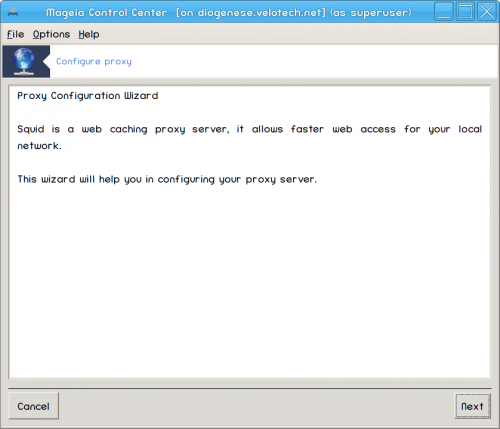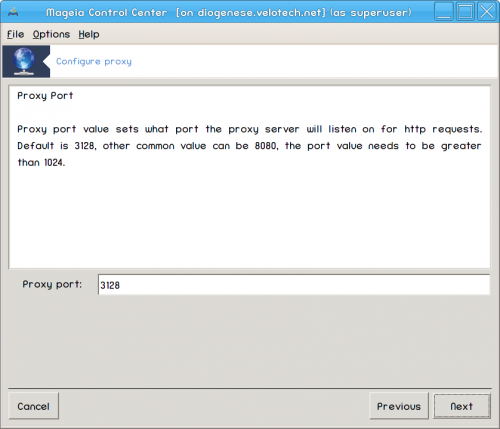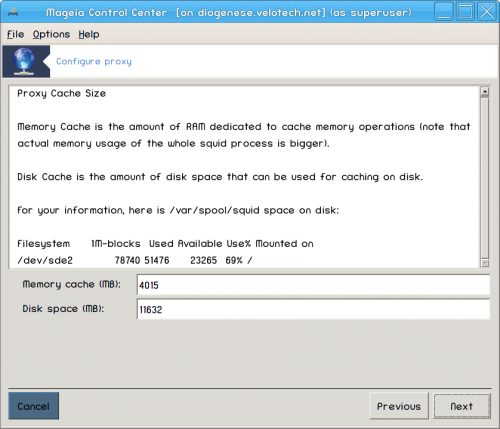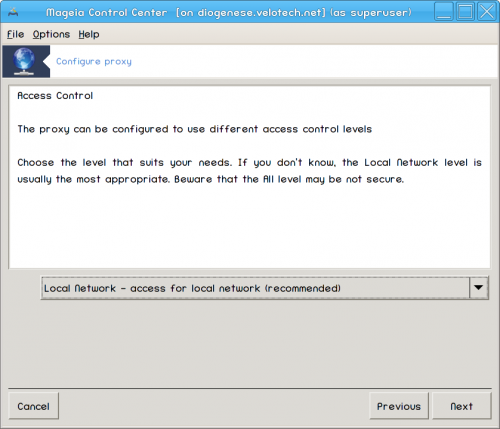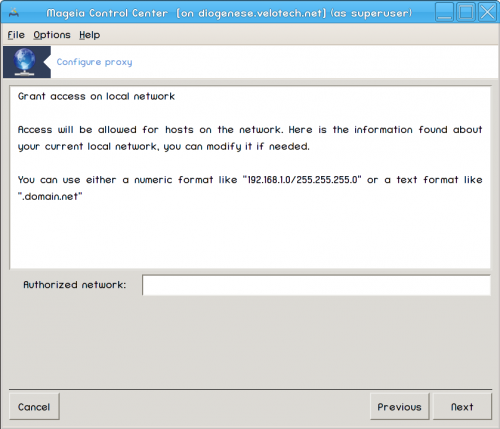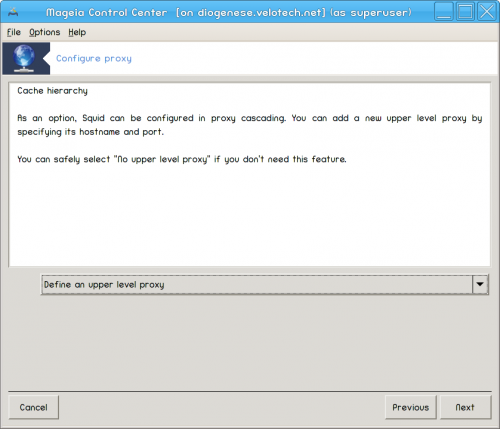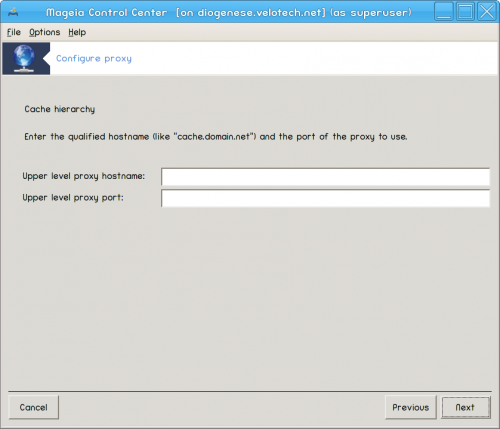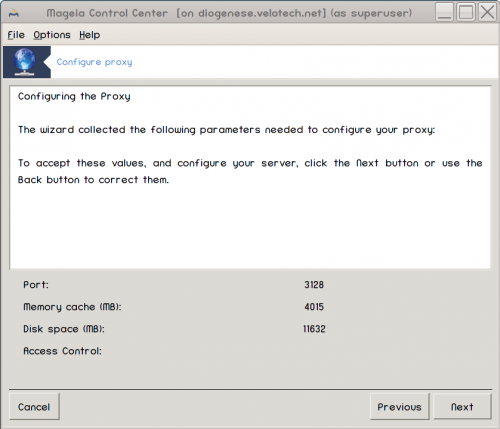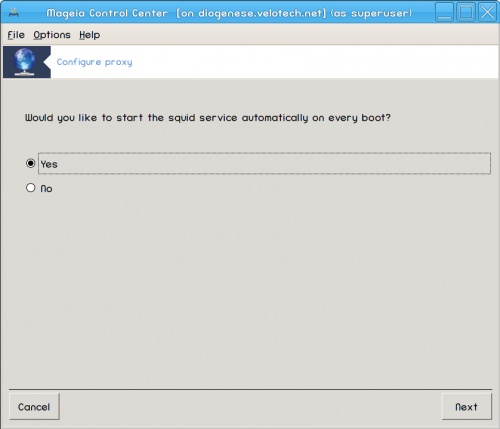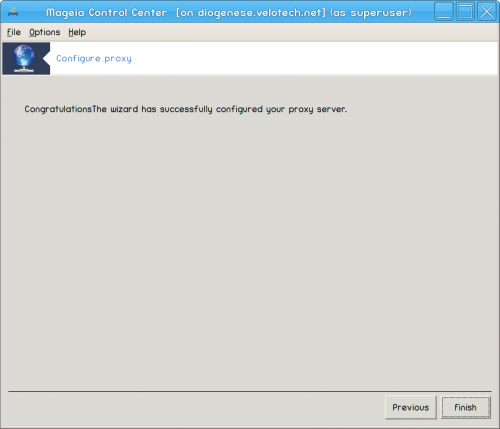From Mageia wiki
Please remove this {{Draft}}template, when you're sure the page is complete and correct.
|
Contents
- 1 Using drakwizard to set up a proxy server
- 1.1 What is a proxy server?
- 1.1.1 Step 1: Introduction
- 1.1.2 Step 2: Selecting the proxy port
- 1.1.3 Step 3: Set Memory and Disk Usage
- 1.1.4 Step 4: Select Network Access Control
- 1.1.5 Step 5: Grant Network Access
- 1.1.6 Step 6: Use Upper Level Proxy Server?
- 1.1.7 Step 7: Upper Level Proxy URL and Port
- 1.1.8 Step 8: Summary
- 1.1.9 Step 9: Start during boot?
- 1.1.10 Step 10: Finish
- 1.1 What is a proxy server?
Using drakwizard to set up a proxy server
What is a proxy server?
A proxy server is a server (a computer system or an application) that acts as an intermediary for requests from clients seeking resources from other servers. A client connects to the proxy server, requesting some service, such as a file, connection, web page, or other resource available from a different server and the proxy server evaluates the request as a way to simplify and control its complexity. (From Wikipedia )
Welcome to the proxy server wizard.