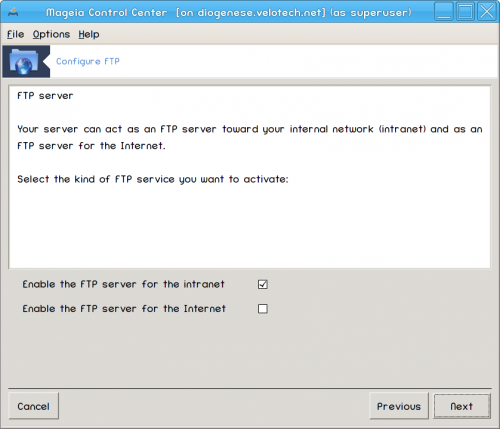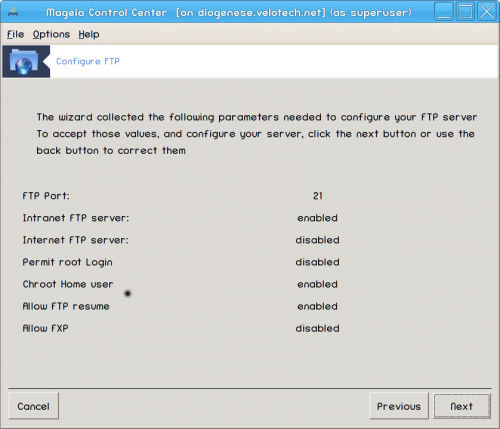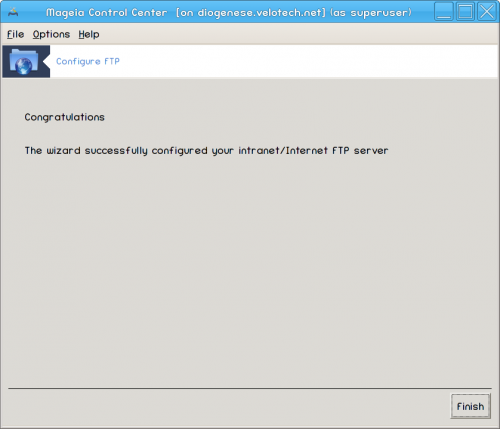From Mageia wiki
Please remove this {{Draft}}template, when you're sure the page is complete and correct.
|
Contents
Using drakwizard to set up an FTP server
What is FTP?
File Transfer Protocol (FTP) is a standard network protocol used to transfer files from one host to another host over a TCP-based network, such as the Internet. (From Wikipedia)
Welcome to the FTP wizard. Buckle up.
Step 1: Introduction
Step 2: Selecting Server Exposer: Local Net and/or World
Step 3: Server Information
Enter name the sever will use to introduce itself, someone to email complaints too and whether to allow root login access.