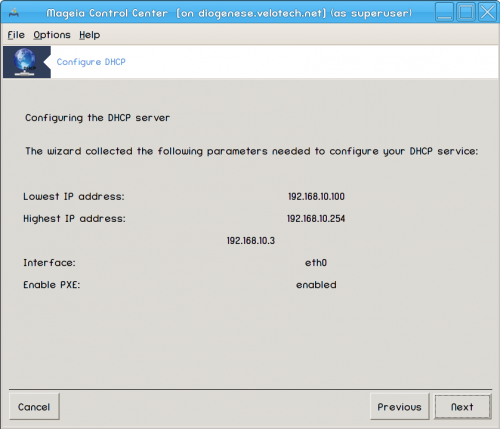From Mageia wiki
Please remove this {{Draft}}template, when you're sure the page is complete and correct.
|
Contents
Using drakwizard to set up a DHCP server
What is DHCP?
The Dynamic Host Configuration Protocol (DHCP) is a standardized networking protocol used on IP networks that dynamically configures IP addresses and other information that is needed for Internet communication. (From Wikipedia)
Welcome to the DHCP wizard. Buckle up.
Step 1: Introduction
The first page is just an introduction, click Next.
Or chicken out now and click Cancel, before it's too late... Just kidding, feel free to chicken out any time.
Step 2: Selecting Adaptor
Step 3: Select IP range
Select the beginning and ending IP addresses of the range of IPs you want the server to offer, along with the IP of the gateway machine connecting to someplace outside the local net, hopeful close to the Internet, then click Next.
Step 4: Summary
Hold on...
Hours later...
Another lesson learned -😎-
Don't Panic
The answer to this and all other questions is always 42.