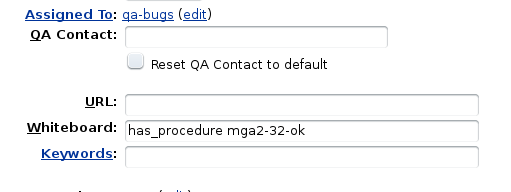Why we use the whiteboard
When update candidates or backport candidates are ready for QA to validate them the packager will create a bug on bugzilla and assign it to qa-bugs. At that point it appears on our qa-bugs mailing list and will also show on our madb bugs list.
As we process the bugs and work towards validating them we need to be able to record various bits of status information. We need to be able to record when any testing has been completed and which release and architecture it was completed on, whether the bug is waiting for a response from the packager, whether it has a testing procedure etc.
You can see on the madb bugs list that this status information is neatly collated into a table, making it easy to view all bugs assigned to QA and see at a glance where our attention is most needed. It makes it easy to prioritise our work.
This is where we make use of the whiteboard on bugzilla. We enter various keywords into the whiteboard which has the benefit of both making the bug itself easy to read and also making it possible for madb to collate the data.
For the Keywords field use, see https://bugs.mageia.org/describekeywords.cgi , as linked in the bug form.
List of whiteboard keywords used by the QA Team
- MGA9-32-OK
- Testing is successfully completed on Mageia 9 i586
- MGA9-64-OK
- Testing is successfully completed on Mageia 9 x86_64
- has_procedure
- There is a testing procedure given on the bug.
- feedback
- A question has been asked which requires a response from the packager. Please remember to remove this when a response has been left.