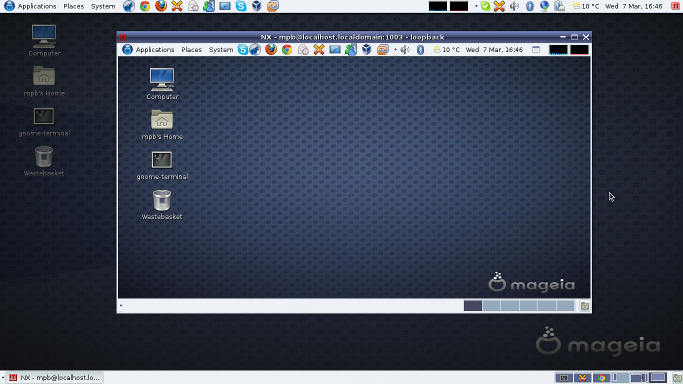| Synopsis: NoMachine |
It requires improvements. If you want to improve it, simply log in and click on the Edit tab.
This page need testing and update with current versions.
Useful links:
Wikipedia | Homepage | Getting started
Contents
Introduction
This is one of several technologies for Remote desktop.
This document describes how to install and configure Nomachine FreeNX version 3.5.0 client and server on Mageia. It has been tested on Mageia versions 1,2, 3 and 4.
"Nomachine" is a collection of software for Linux (and other OS) which provides a "terminal server" using ssh as the client/server connection.
The terminal server function lets you access a "desktop-within-a-window" from your client.
Benefits of this include:
- Capability to connect and disconnect without stopping the remote desktop thus maintaining state of the remote desktop and your work context.
- client/server connection uses SSH encrypted network connection
Step 1: Verify ssh server is installed and running
$ rpm -qa | grep -q openssh-server && echo Good news: openssh is installed
Good news: openssh is installed
If ssh-server is not installed, install with:
# /usr/sbin/urpmi openssh-server
Check ssh server is running:
$ /sbin/service sshd status || echo ssh-server not running, start with: service sshd start sshd is stopped ssh-server not running, start with: /sbin/service sshd start # /sbin/service sshd start Starting sshd: [ OK ]
Step 2: Verify firewall allows inbound ssh on port 22/tcp
Normally, Mageia runs shorewall firewall which blocks all inbound connections unless you specify differently.
The following screenshots show how to configure the firewall to allow port 22/tcp inbound.
There are two ways to invoke firewall configuration:
a) from command line:
# /usr/sbin/drakfirewall # launch Mageia firewall configuration
b) via Mageia Control Center:
From the "Security" tab of Mageia Linux Control Center, click on "Set up your personal firewall":

Complete the subsequent screens.
Step 3: Download and install Nomachine rpms
Reference: "NX Free Edition for Linux"
| i586 | 32-bit | http://www.nomachine.com/download-package.php?Prod_Id=3775 |
| x86_64 | 64-bit | http://www.nomachine.com/download-package.php?Prod_Id=3772 |
Run the following commands as root to download and install Nomachine client, node, and server rpms.
# Download and install NoMachine FreeNX version 3.5.0 RPMs - updated 2013_12_20
# (copy & paste, run as root)
d=/usr/local/downloads/nomachine_3.5.0
mkdir -p ${d} && chmod 750 ${d} && cd ${d}
arch=$(echo $(uname -m) | sed -e "s/i./i3/") # determine architecture: 32 or 64 bit
case ${arch} in
i386 )
urlbase=ftp://ftp.is.co.za/mirror/pclinuxos.com/pclinuxos/apt/pclinuxos/2010/RPMS.retro/
;;
x86_64 )
urlbase=ftp://ftp.ntua.gr/pub/linux/pclinuxos/pclinuxos/apt/pclinuxos/2011/RPMS.retro/
;;
esac
wget -N ${urlbase}/nxclient-3.5.0-7.${arch}.rpm # d/l client
wget -N ${urlbase}/nxnode-3.5.0-9.${arch}.rpm # d/l node
wget -N ${urlbase}/nxserver-3.5.0-11.${arch}.rpm # d/l server
genhdlist2 . # generate urpmi index files
/usr/sbin/urpmi.addmedia nomachine ${d} # add urpmi media source for downloaded nomachine rpms
/usr/sbin/urpmi nxclient nxnode nxserver # install rpms
# check for and, if needed, create the authorised keys symbolic link
( cd /usr/NX/home/nx/.ssh &&
if [ ! -f authorized_keys ]; then
if [ -f authorized_keys2 ]; then
echo ln -s authorized_keys2 authorized_keys
ln -s authorized_keys2 authorized_keys
fi
else
echo authorized keys file OK
fi
)
# end copy & paste
The installation will also automatically start the nxserver.
Step 4: Run Nomachine client
From command line:
$ /usr/NX/bin/nxclient
From Gnome desktop: Applications -> Internet -> NX Client for Linux
Remote desktop within desktop. :-)
Repeat step 1 (above) on each machine you wish to make a remote desktop connection to.
There is also a Nomachine nxclient for windows so you can access your Linux desktop.
Troubleshooting
authorized_keys
On a recent install of Nomachine, I encountered problems with nx connection failure:
NX> 203 NXSSH running with pid: 11879 NX> 285 Enabling check on switch command NX> 285 Enabling skip of SSH config files NX> 285 Setting the preferred NX options NX> 200 Connected to address: 192.168.1.4 on port: 22 NX> 202 Authenticating user: nx NX> 208 Using auth method: publickey NX> 204 Authentication failed.
It seems that nxserver used "authorized_keys2" rather than "authorized_keys". The solution is to create a symbolically linked "authorized_keys":
# cd /usr/NX/home/nx/.ssh # ln -s authorized_keys2 authorized_keys
RPMs
It seems that the Nomachine FreeNX version 3.5.0 RPMs are no longer available from http://www.nomachine.org.
An alternative source has been found and is detailed here: https://wiki.mageia.org/en/Nomachine_appendix_a
Links
| Nomachine | http://www.nomachine.com/ |
| NX technology | http://en.wikipedia.org/wiki/NX_technology |