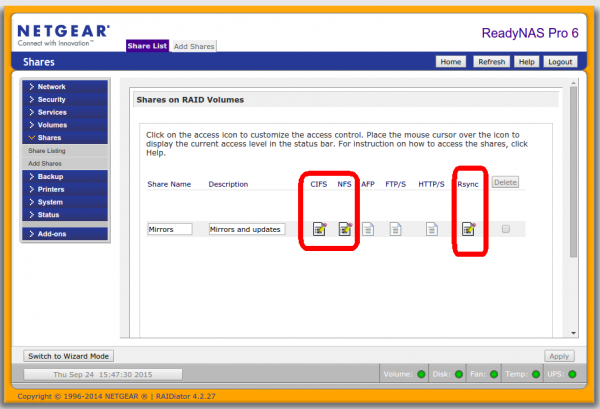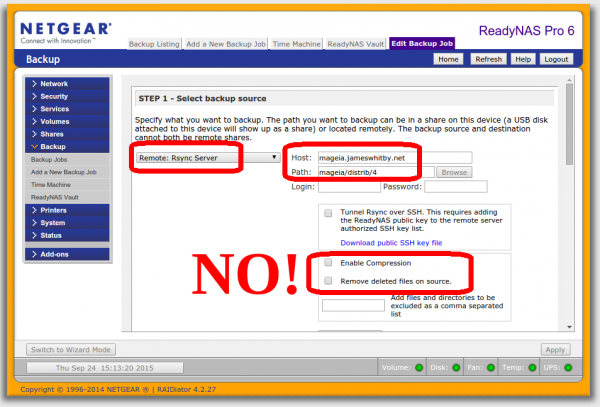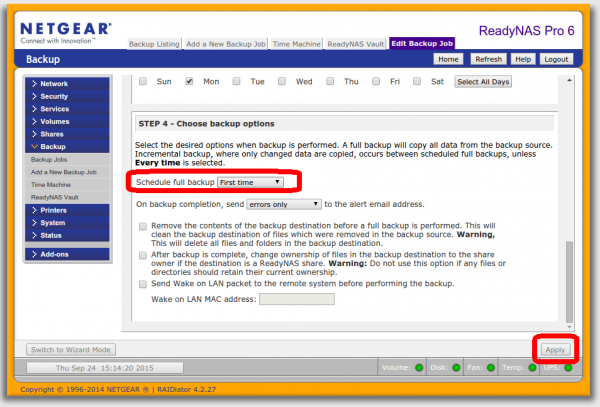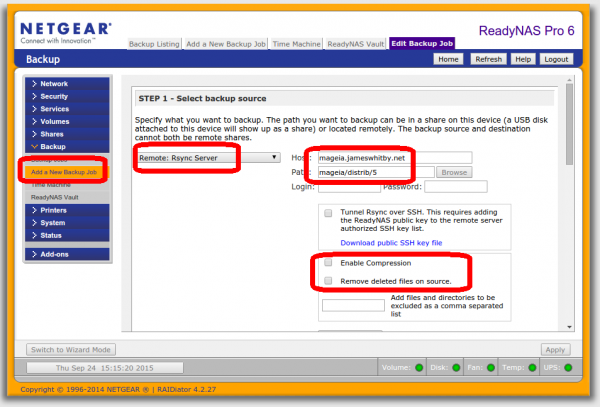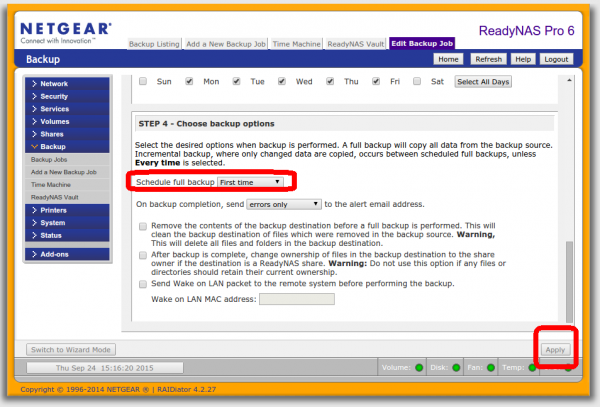From Mageia wiki
- Log into your NAS https://192.168.1.244/admin/
- Step 1 - Create a new share
- Step 2 - Start CIFS, NFS and RSync services on the share
- Mount this volume as NFS or CIFS and create a folder called 'Mageia'
- Step 3 - Choose an existing Mageia 4 mirror
- Step 4 - Choose your share and folder
- Step 5 - Choose Full backup the first time only and apply
- Step 6 - Choose an existing Mageia 5 mirror
- Step 7 - Choose your share and folder
- Step 8 - Choose Full backup the first time only and apply