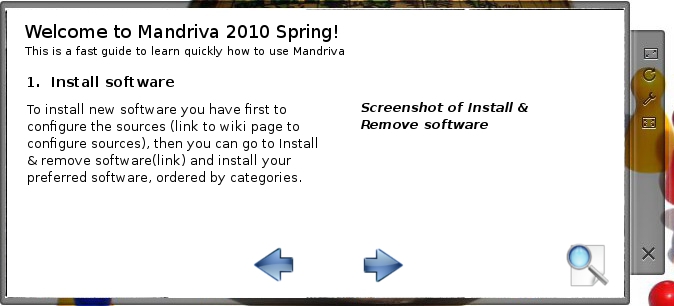Contents
Summary
Add a Newbie HOW-TO at the first DE start-up
Owner
Name: Marcello Anni Email: <vivymarcy AT tiscali DOT it>
Resources
i'm available to write the doc to fill the plasmoid. i need someone who creates the plasmoid and maintains it
Current status
- Targeted release: <software_release> (if needed), <Mageia release>
- Last updated: 2026/02/19
- Percentage of completion: <XX>%
Detailed Description
Hi, from my experience in mageiaitalia.org forum, i noticed that new users that try linux, and especially Mageia for the first time, don't know the bases of gnu/linux and tools provided by mageia to help configuring this OS. my idea is to add an HOW-TO (better if in selected language) where is explained (for instance) what is kernel, how configure mount point, how to configure repositories, what contains each repository, how update the distro, how install codec and video card (ati and nvidia) driver and so on. the how-to could be placed in default desktop at the first DE start in order to show immediately how the distro basically works.
Why it would be good for Mageia to include it
Excellent to show to newbies (expecially Windows users) how linux and especially Mageia works.
Test case
Anything useful for QA and all testers to help debugging during all development cycle
Software / Packages Dependencies
List of packages to be implied