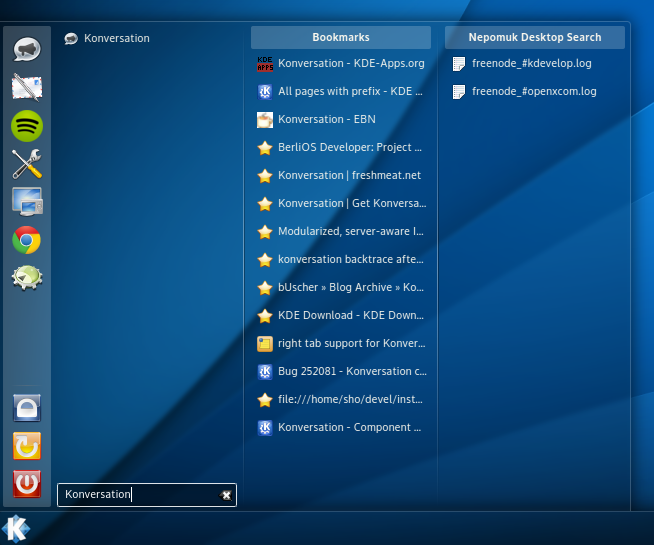Contents
Summary
Replace current KDE default application launcher Kickoff classic style for Homerun Kicker.
Owner
- Name: Filipe Saraiva
- Email: filipesaraiva at mageia.org
Resources
- Developers from KDE SIG for change KDE default configurations;
- QA for tests.
Current status
- Targeted release: Mageia 5
- Last updated: 2025/12/26
- Percentage of completion: 99%
Detailed Description
KDE desktop in Mageia uses classic style Kickoff as default application launcher. This launcher in classic style configuration is outdated, and miss interesting features as, for example, application search and nepomuk integration.
In fact, some Mageia 4 reviews point it as a problem. To cite some examples, in words of Linux Voice reviewer, "the launch-menu is the classic ‘click and execute’ style, as you’d find on Windows 98, but we miss the pervasive search of the application launcher"; and LinuxBDOS wrote "the desktop uses the classical menu style by default. That’s not my type of menu, so the first thing I did after installing a KDE edition, was to install a style of menu designed for desktop computing in the 21st Century".
In the end of January 2014, Homerun 1.2 was released with a interesting new application launcher - Homerun Kicker. You can see this launcher in picture below (image from Eike Hein).
This launcher is more modern than Kickoff classic style and provide some new features. There are a favorite application bar in left column, an application search, bookmarks search and nepomuk integration. You can see these features in action in picture below (image again from Eike Hein).
An interesting thing about this launcher is the maintenance of the classic style view. Homerun Kicker provide a familiar application launcher style, however it have interesting new features and a more modern shape.
So, this feature intent to provide a more modern, beautiful, and featured application launcher to KDE users in Mageia 5, replacing the current Kickoff classic style for Homerun Kicker.
Why it would be good for Mageia to include it
Some Mageia 4 reviews point the default Kickoff classic style application launcher as outdated and feature missed. Provide a more modern, beautiful and featured application launcher - in the case of this proposal, Homerun Kicker - will improve the perception of Mageia as a modern and integrated distro.
Test case
Homerun Kicker is available for Mageia Cauldron users. You can install it downloading the plasma-applet-homerun-kicker (i586, x86_64) package. It is interesting to see this workaround if you have a problem with icon size.
Some use case tests are:
- To use Homerun Kicker with nepomuk enabled;
- To use Homerun Kicker with nepomuk disabled.
Software / Packages Dependencies
- KDE Desktop packages - task-kde4-minimal;
- Homerun Kicker - plasma-applet-homerun-kicker (i586, x86_64).
What could disrupt development of this new feature
Planning
Case this feature to be accepted:
- To put Homerun Kicker in task-kde4-minimal package;
- To put Homerun Kicker as default KDE application launcher;
- To write a patch to change Homerun Kicker default icon to Mageia icon;
- To select the default favorite softwares and put it in Homerun Kicker configuration.
Contingency
Don't ship it and maintain Kickoff classic style.